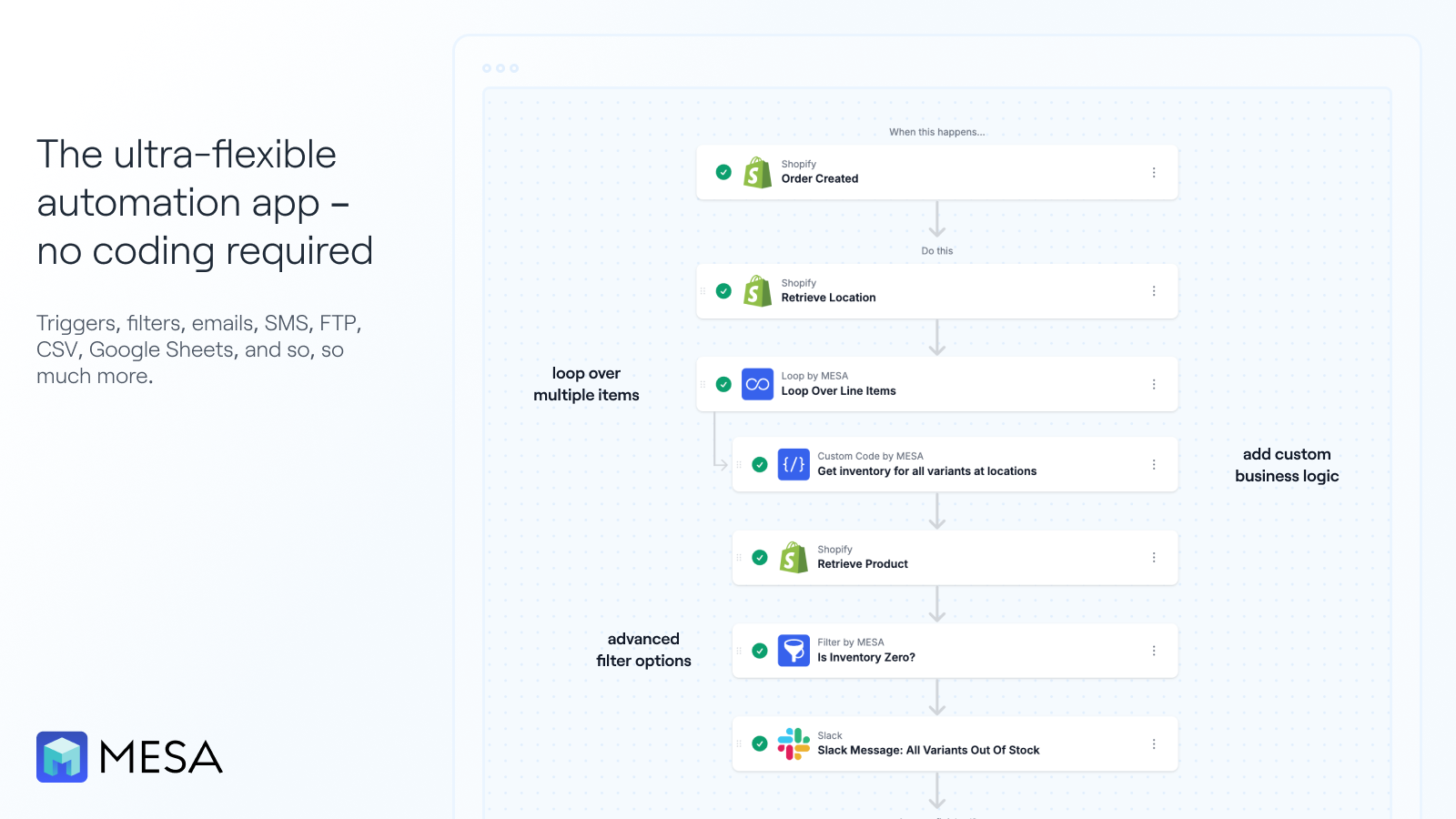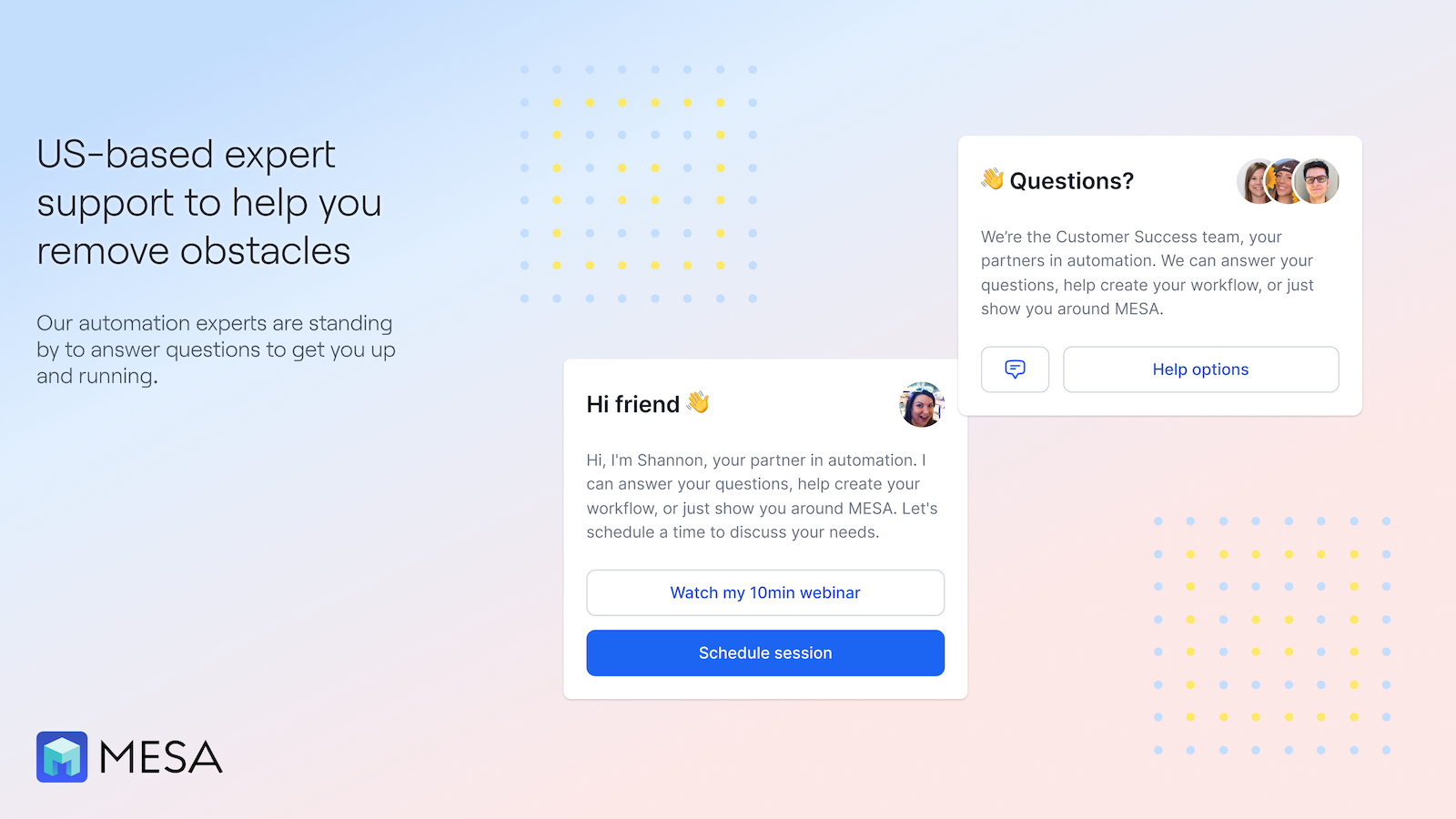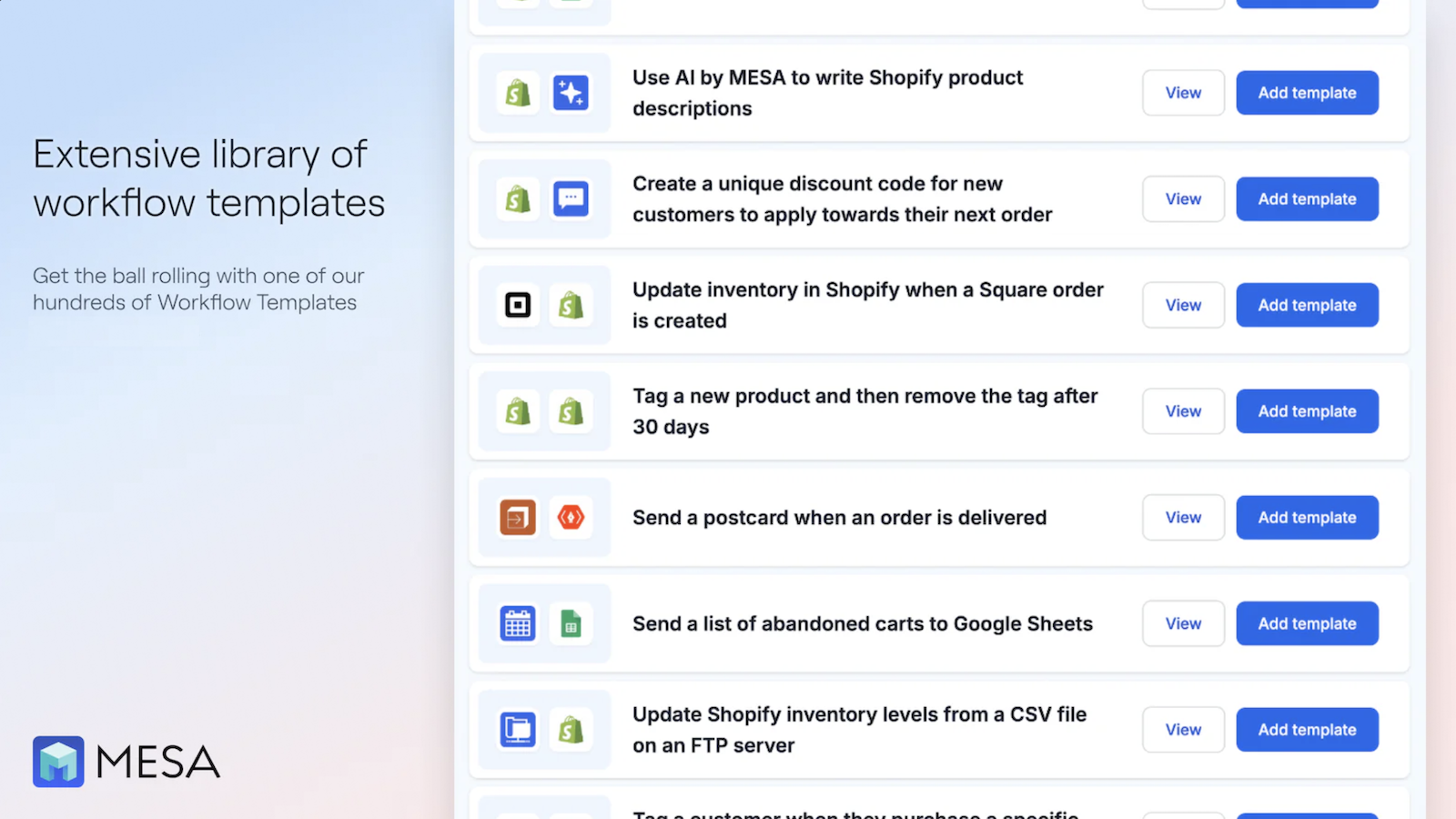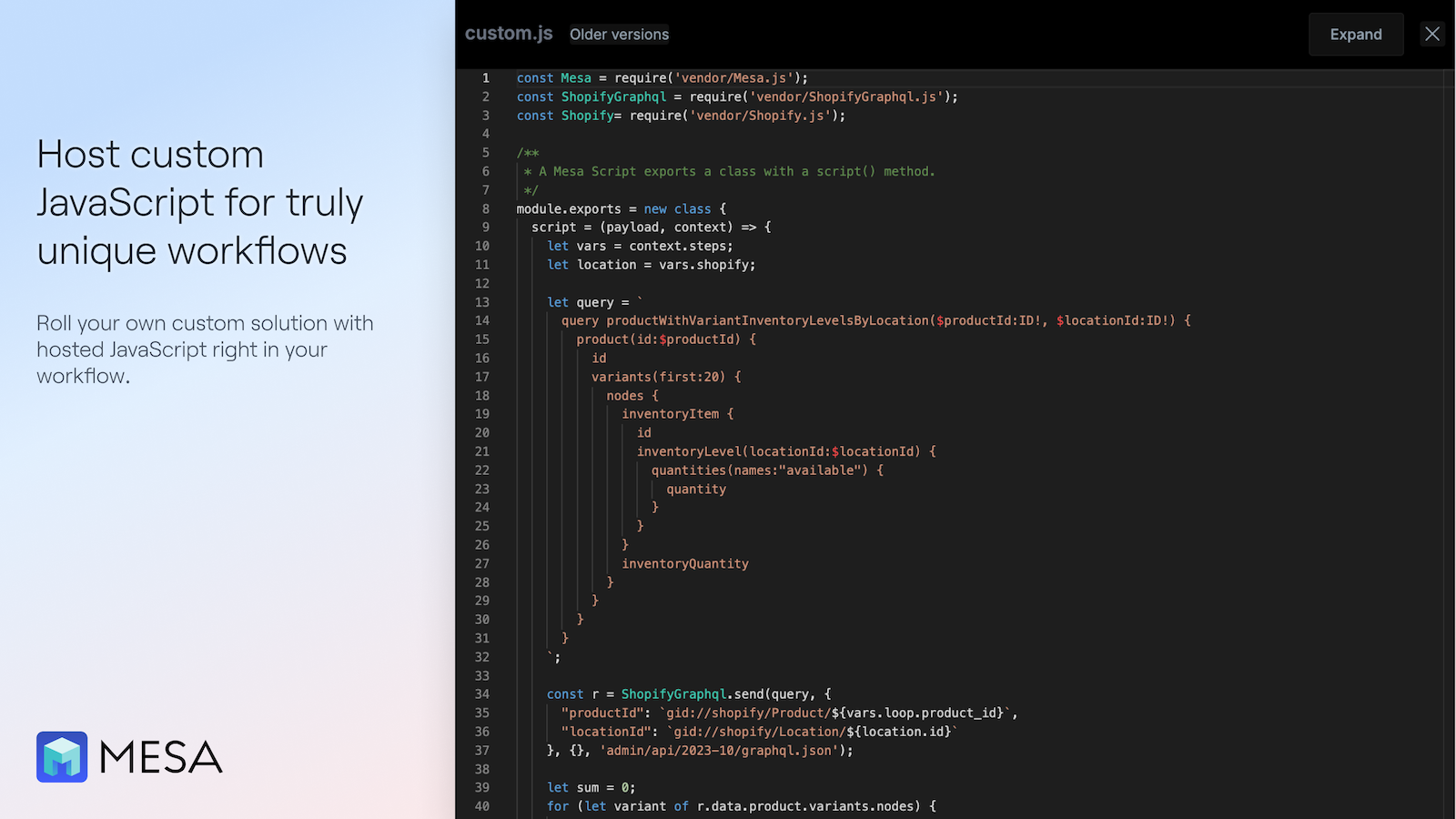MESA
The AI automation platform built for how you work.
Customers
Founded
Company Size
App Installs
App Reviews
Average Rating
What is {listing}?
MESA is an automation platform designed to simplify eCommerce operations by streamlining tasks and workflows. It offers a wide range of features to help businesses automate various processes, such as order processing, inventory management, customer support, and marketing campaigns.
With MESA, businesses can save time and resources by automating repetitive tasks, reducing human error, and improving overall efficiency. The platform's user-friendly interface makes it easy for users to set up rules and triggers to automate different aspects of their eCommerce operations.
By leveraging MESA, businesses can optimize their workflows, enhance customer experiences, and focus on strategic activities that drive growth and profitability in the highly competitive eCommerce landscape.
MESA is an automation platform designed to simplify eCommerce operations by streamlining tasks and workflows. It offers a wide range of features to help businesses automate various processes, such as order processing, inventory management, customer support, and marketing campaigns.
What makes {listing} different than competitors?
MESA is the AI automation platform that helps businesses work smarter, not harder. It connects your favorite apps and automates repetitive tasks to save time while improving accuracy and consistency across every workflow. From syncing data and managing inventory to creating personalized customer experiences, MESA helps teams focus on strategy instead of manual work. Its AI-powered tools adapt to your operations, making it easy to launch and scale automations as your business grows. Whether you’re just starting out or running an established brand, MESA helps you get more done with less effort.
What metrics is {listing} going to improve for my eCommerce store?
MESA can help improve key eCommerce metrics such as conversion rate, customer retention, order fulfillment time, and overall operational efficiency. By automating tasks related to order processing, inventory management, customer support, and marketing campaigns, businesses can streamline operations, reduce errors, and enhance their performance across these critical metrics.
Who has to manage {listing} and how long does it take to setup?
Various team members in an eCommerce business, including operations managers, marketing professionals, customer service representatives, and inventory managers, would use MESA to automate tasks and workflows, improving efficiency and enhancing customer experiences.
Setting up MESA typically involves a moderate level of effort, depending on the complexity of the workflows and integrations required. While it may require some initial configuration and customization, the platform's user-friendly interface makes it relatively straightforward for businesses of different sizes to get started with automating their eCommerce processes efficiently.
Is {listing} right for my store?
MESA is ideal for small to medium-sized eCommerce businesses looking to streamline their operations and improve efficiency through automation. It caters well to businesses across various industries, especially those using platforms like Shopify.
However, it may not be the best fit for extremely large enterprises with highly complex and specialized workflows that require extensive customization beyond the platform's capabilities. Businesses that heavily rely on proprietary systems or have unique integration requirements may find limitations in using MESA for their automation needs.
Sustainability status
Integrations
Features
- Connect with over 100 popular apps or integrate any platform using custom APIs and webhooks.
- Launch faster with an extensive library of pre-built automation templates.
- Build and customize workflows with an intuitive drag-and-drop interface for full control and no code setup.
- Access thousands of AI-powered actions through MCP’s built-in tools for email, SMS, forms, FTP, approvals, and more.
- Work alongside a personal AI assistant that manages tasks, connects with your apps, and gets smarter over time.
- Supported by a dedicated customer success team focused on helping you get the most out of every workflow.
{listing} Pricing
Basic - $12/month
- 500 tasks per month
- Annual $8/month
Flex - $29/month
- 10,000 tasks per month
- Unlimited workflow steps
- Annual $19/month
Pro - $99/month
- 50,000 tasks per month
- Unlimited workflow steps
- Pro apps
- Priority support
- Annual $69/month
Unlimited - $299/month
- Unlimited tasks per month
- Unlimited workflow steps
- Pro apps
- Priority support
- Annual $239/month
We do our best to keep pricing information up to date, but please do check the software partner's own website for the most up to date pricing information.
{listing} Alternatives
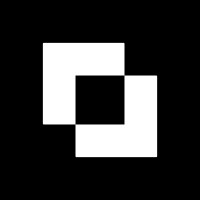
An adaptive, AI-driven platform that unifies, automates, and streamlines business processes faster than traditional ERP systems.

An all-in-one eCommerce operations platform that centralizes multichannel orders, inventory, listings, shipping, automations, analytics, and 1,700+ integrations to help brands scale without chaos.

An AI-enhanced, system-agnostic B2B commerce integration platform that automates punch‑out catalogs, purchase orders, invoices, shipping notices, and e-quotes—seamlessly connecting eCommerce systems with ERP and procurement tools to streamline operations and accelerate transactions.

An all‑in‑one integration platform that lets eCommerce brands and SaaS teams automate workflows—like marketing, shipping, inventory, and order bumps—using prebuilt connectors and AI tools to connect Shopify, ERP, CRM, and more, faster and with less code.

A collaboration tool that helps eCommerce teams organize tasks, manage workflows, and streamline projects with customizable boards and automations.