
Veeper
Uses machine learning to find the perfect dynamic discounts, upsells, and cross-sells for your customers, saving you money while still increasing AOV
Customers
Founded
Company Size
App Installs
App Reviews
Average Rating
What is {listing}?
Veeper is using machine learning and a unique discounting strategy to help you find the right discounting amounts for your products, as well as create bundles and upsell customers, getting more products in the cart and increasing Average Order Value (AOV).
Basically, they will take over and run all discounts and promos for your store on autopilot.
As they say, "Why offer a universal 'SUMMERSALE' 40% promo code when the customer would still purchase with a 13% discount?"
Do merchants turn off all of their discounts when using Veeper?
The idea is that you should, because you are almost certainly overspending on discounts right now, but it is OK to keep on some sort of generic discounting strategy.
Should I turn off my 20% off your first purchase email collection popup and how will that affect my store and sales?
Look, Veeper understands the users discount thresholds better than your generic 20%, so while keeping this on may get you more emails, it won't maximize the conversion or average order value of that user.
What makes {listing} different than competitors?
There are all sorts of bundling and upsell tools out there, but Veeper is uniquely positioned, through how they've applied machine learning inside their tool, to intelligently create the right discounts and offers for their merchants. This makes them a truly standout option for any brand who frequently puts on discounts, promotions, or frequently offers discounts when buying in a bundle-type situation.
What metrics is {listing} going to improve for my eCommerce store?
Veeper can help improve key eCommerce metrics by preventing coupon leaks, reducing over-discounting, and ensuring accurate sales attribution. This leads to increased average order value (AOV), better conversion rates, and reduced costs related to affiliate and influencer commissions. Their tools like Smart Discounts and Campaign Links optimize discount strategies effectively.
Who has to manage {listing} and how long does it take to setup?
Typically, the person running Veeper will be the head of eCommerce, marketing manager, or whomever is in charge of the website experience.
It takes exactly 7 clicks to get setup and running with Veeper.
Before they can work for you, your Cost of Goods Sold (COGS) needs to be input properly into your Shopify, as that is where they are tracking profit margins and calculating how to encourage discounts while ensuring you stay profitable.
Once installed, you can make some customizations on products you'd like to exclude from discounts, branding, and a couple of other minor details. For example, you can increase discounts on certain products when you want to clear inventory.
But largely you are using this tool for it's "autopilot" type functionality and should only come in to monitor success and make minor tweaks every once in a while. You should seriously be done with setup within 10 minutes.
Is {listing} right for my store?
Veeper can work for stores of any size, but they do better working for stores with more data, more SKUs, and more revenue. This is because these stores will benefit even more from the machine learning algorithm, the ability to upsell/cross-sell more products will be higher, and the savings from your generic discounting strategy will have a larger impact on the business.
If your store doesn't run discounts, is a low SKU or 1 SKU store, or you will not be able to input your COGS directly into Shopify, you probably shouldn't use Veeper.
One other thing worth noting is that Veeper does occupy screen space for your user. Often it pops up in the bottom right hand corner, so make sure you don't have another pop-up there, or you will have to adjust the setup accordingly.
Sustainability status
Features
- Add To Cart Push Notification
- Automatic Smart Discounts
- Personalized Promo Codes
- Custom Branding
- Analytics Dashboard
- Unlimited Customer Profiles
{listing} Pricing
2.5% Commission Fee On Each Sale
- Add-to-Cart Push Notification
- Automatic Smart Discounts
- Personalized Promo Codes
- Custom branding
- Analytics Dashboard
- Unlimited customer profiles
We do our best to keep pricing information up to date, but please do check the software partner's own website for the most up to date pricing information.
{listing} Alternatives

Helps Shopify stores increase customer retention using personalized post purchase gamification and AI driven reward flows.

Supercharge your online store with AI-powered search, merchandising, and personalization that drives conversions and delights shoppers. Easy to integrate and packed with powerful analytics, this platform helps you grow your online store, reach more shoppers, and make every visit count.

Boost sales effortlessly with easy-to-set-up product bundles and volume discounts for your Shopify store.

A Shopify app for eCommerce stores that adds unlimited custom product options and variants—like swatches, dropdowns, file uploads, conditional logic, and price add-ons—to enable personalization and boost conversions.

Unlock limitless product customization and boost sales with easy, flexible options for every shopper.
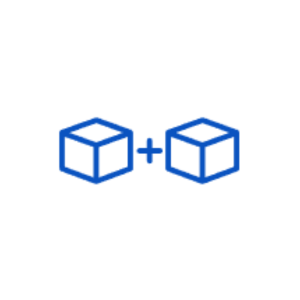
Shopify bundling app that creates mix-and-match, volume, and BOGO bundles with automatic discounts to boost eCommerce AOV and conversions.







